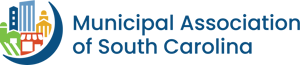By Eva Guidarini, Facebook outreach associate
Across the country, residents turn to social media to find, follow and connect with their elected officials. At the same time, local government officials use the internet to reach and engage with residents. Providing a platform that enables direct interactions between governments and residents is an important part of Facebook's mission to bring the world closer together.
Here are 10 tools, tips, and best practices to help local government officials connect with constituents on Facebook.
- Create an official Facebook page
Go to facebook.com/pages/create and choose your category. Select "Government Official" for a government page; select "Politician" for a campaign page. If you already have a page, make sure it is in the right category. - Establish your identity
Make sure you have a great profile photo and cover photo. Give your Page a custom URL. Make sure the name of your page is either just your name ("Jane Doe" if a "Politician") or includes your title ("City Councilwoman Jane Doe" if a "Government Official"). - Add the office you hold
Help constituents find you by entering in the office you hold. From a desktop computer, visit your Page; click About; scroll down and select "current office" and enter the appropriate information. - Secure your accounts with two-factor authentication
Make sure everybody who can manage your page turns on two-factor authentication for their account. This will keep their Facebook presence — and your page — more secure. - Start building your fan base
Suggest your page to your email contacts, put your custom URL on business cards and in emails, and add social plugins to your website. - Find your constituents
Facebook makes it easier than ever to reach the right people with the information they need. Using Facebook ads, you can reach people who live in a specific zip code or have signed up for your email list. Make sure the people most likely to attend your events, engage with your posts, and watch your videos know what you're up to. - Be yourself, take supporters behind the scenes
People on Facebook want to see the real you. Use candid photos and videos to show supporters what life is like in your office, give people a glimpse into who you are as a person, and explain what you are doing to improve their lives. - Reply to comments and questions
Facebook is best when you use it to connect with people, not just to broadcast a message. So make a point to reply to comments on your posts and answer questions from fans. For many constituents, this might be their only chance to personally interact with you — make it a positive and informative one! - Post timely and informative content
People are talking about current events on Facebook, so provide your constituents and the media with timely, topical updates and engage people on the topics that matter both to you and them. Let your constituents know when votes pass, a road gets paved or a new park opens. - Go live with video
Live video on Facebook makes it fun and easy to interact with constituents in a more meaningful way. Whether you are answering questions from your Facebook fans, making an important announcement, broadcasting a city council meeting or simply showing what life is like in your office in real time — Facebook Live is an indispensable tool for elected officials.
Eva Guidarini is the government and politics outreach associate at Facebook. Reprinted with permission from the National League of Cities.