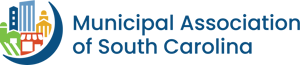Digital photography has countless uses for documenting local government projects and enhancing communications. While powerful smartphone cameras have become ubiquitous, they come with many pitfalls that can greatly reduce the clarity or the professionalism of the images they capture. These tips can help users take better photos with their phones.
Composing and focusing the photo
- Avoid placing the photo’s subject the direct center. Instead use the “rule of thirds” to achieve a better image composition, with the subject located one-third of the way across the image. Most smartphones cameras have a grid view which, when enabled, will draw four lines across the image — two horizontal and two vertical. This divides the frame into nine equal parts. The subject should fall on one of the lines, preferably where these lines intersect.
- Be aware of the background of the photo. If the photo has people as the subject, make sure that no background items appear to be sticking out of their heads.
- Avoid harsh lighting and shooting into the light.
- Once the photo is framed with the subject placed at the desired location in the image, use the selective focusing or refocusing feature to select the object intended to be in focus. Tap the screen where you wish the focus to be in the final photo.
Using HDR
- Use the High Dynamic Range mode, or HDR mode, on the smartphone when shooting photos. HDR adds more “dynamic range” to photographs — a concept referring to the ratio of light to dark in a photograph. Instead of just taking one photo, HDR takes three photos at different exposures and combines them.
Managing resolution
High-resolution images create visual appeal and professionalism in print documents and online. Low-resolution images tend to appear grainy and pixelated. While high-resolution images can always be compressed if they are too large, low-resolution images cannot have their resolution increased. Be sure to shoot images at the highest resolution available and retain files large enough to use.
- Make sure the camera settings are at the highest available resolution.
- When emailing or uploading an image, make sure to use the original size of the image, without any reduction to the size of the image file.
- Avoid texting an image intended to be used at full size, as texting will compress the file size.
- Avoid copying an image the city or town has posted to social media for use in other applications. Social media platforms will generally compress the size of the images posted.